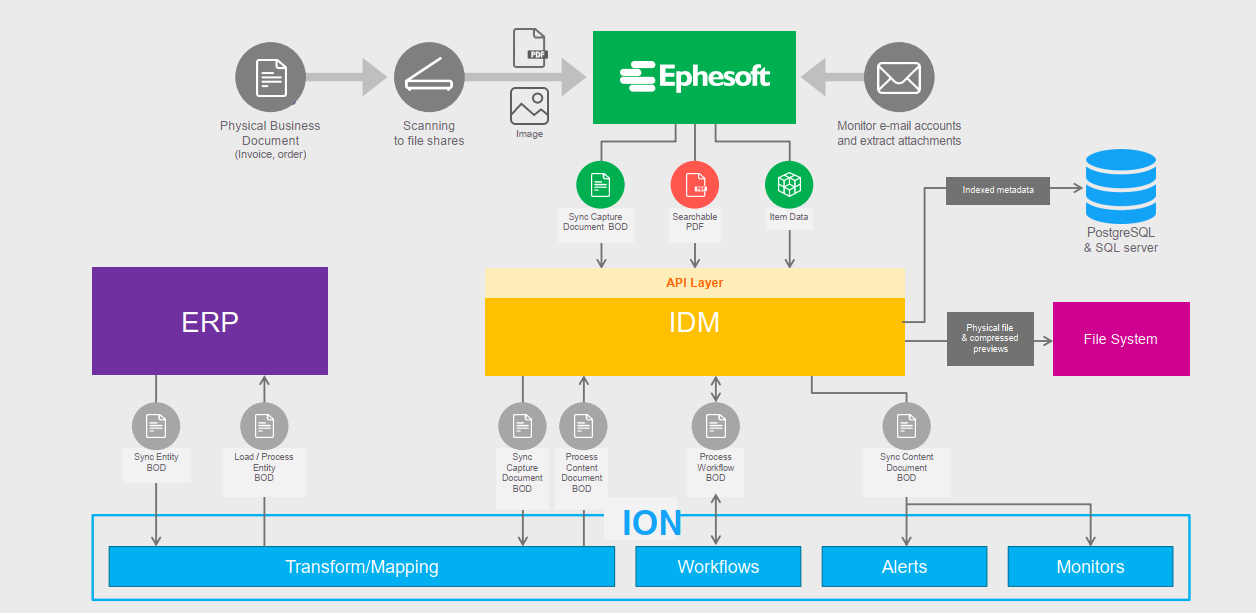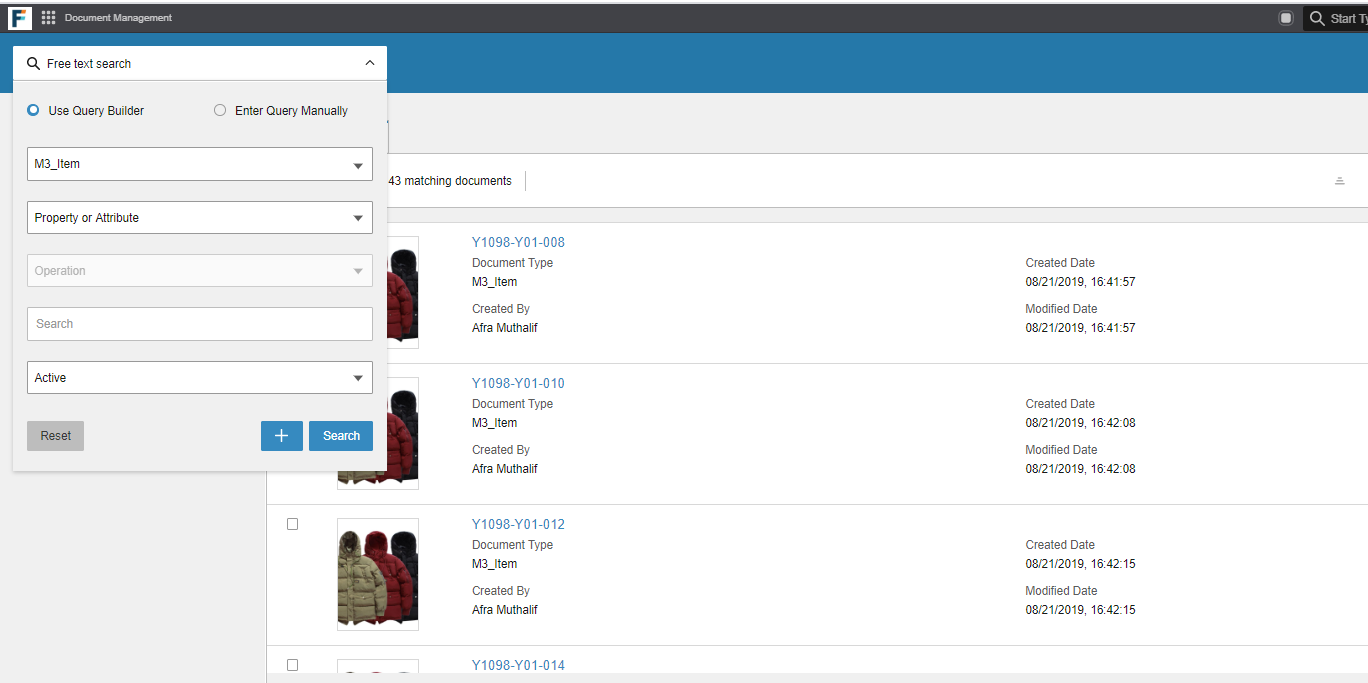Part 2: Seamless business document management with IDM (Infor Document Management)
In this four-part blog series, we discuss how businesses can accelerate innovation and create competitive advantage by implementing Infor OS and related solutions.

Businesses often struggle to keep track and manage high volumes of physical and digital documents created within an ERP system. Most businesses manage these documents manually, separately from the ERP process and business transactions. With such a disjointed process, documents get saved in different systems and users have to switch between applications or spend time manually searching for documents. Other business challenges associated with managing a high influx of documents include:
- Identifying the correct documents
- Ensuring compliance and audit
- The complexity of integrating and collaborating on documents across applications
- Central access and document security
This blog discusses how businesses can speed up document-centric processes by leveraging their existing ERP system with IDM.
Infor Document Management (IDM) is a document management solution that is built into the Infor OS and is the common document management platform for all Infor products. IDM offers a secure repository to store and access documents quickly. It integrates with multiple front ends including H5 and Ming.le Homepages, enabling direct links with documents and the business processes in Infor M3, CloudSuites as well as other applications, from creation to storage to distribution, throughout the business.
What makes IDM different?
Here are some of the core concepts of the IDM solution on the Infor OS platform:

IDM Capture
Manually capturing corporate documents is not an easy task, especially the related financial documents. For example, many companies still collect, validate, approve, and pay supplier invoices manually. The Accounts Payable department consumes valuable resources to carry out these tasks, yet encounters data entry errors, processing delays, and finds it difficult to track paperwork. With the IDM Capture, an add-on by Ephesoft, you can automatically capture vendor invoices and other related documents.
Manually or automatically capture any type of document and their data from any source and import them into IDM.
- Manually or automatically capture any type of document and their data from any source and import them into IDM.
- IDM provides both optical character recognition (OCR) and intelligent character recognition (ICR) capabilities that enable converting machine-printed and hand-printed text into digital formats.
- Extract metadata from documents using business rules.
- Receive error alerts and exceptions so that you can manually review the documents and avoid bad data coming into the system.

Document Repository
In manufacturing, users produce a countless number of documents from purchasing material to shipping an order to a customer. You deal with many suppliers and customers who produce and share documents in different formats and mediums. To keep operations running smoothly, these documents need to be stored effectively so that the correct users can retrieve them quickly from any location.
IDM offers these features for efficient document storage and retrieval:
- There is no limitation to the document types that can be saved in IDM. This enables users to save emails, vendor documents, invoices, receipts, employee records, images, and videos.
- IDM supports attribute management (metadata), which allows each document stored within the data repository to be tagged with relevant information. This information can then be used for document identification.
- In-context access to the central repository from various Infor apps, while ensuring secure access and managing document permissions
- Versioning and check-out/check-in capabilities

Full Lifecycle Management
- Complete control over a document from the time it enters the system until it is removed.
- Provides administrative and security tools to manage documents.
- Import and export IDM configurations.

Document Workflows via ION
- Integrates with ION to build workflows.
- Capability to automatically start workflows when documents come into the system. For example, when an invoice comes into the system, the pre-built custom workflows will automatically handle the routing, tracking and approval.
- Free-text search: Type in a keyword and IDM will go through metadata, attributes, or the document itself to find documents associated with the keyword.
- Search filter: Execute a search by filling in the filter criteria to do your search as specific by your needs.
- Advanced search: Uses XQuery language used by IDM to directly search the repository. You can use this method to recreate or modify the searches in the future.
- Shortcut: Quickly find documents that you have created, checked-out, or deleted.
Once you find a document through search, you can view, export, print, or email them.

Archive and Maintenance
- Document archival capabilities with supporting audit, compliance and regulations
- Set up retention policies per document type

Home Pages
- Build dashboards for different documents and processes you want to view at a glance.
Working with a document
A document in IDM is a file wrapped with properties, attributes, and access control settings. Every document that you upload is sorted into a document type. These documents have attributes, which are user-defined fields, which can be anything you want. Attributes allow links to be created between your documents and your applications. Documents also have properties that are system-defined fields such as who created the document, when it was created and the size of the file.
IDM provides an extensive list of document types, and you have the option to create additional ones as well. You can also remove or modify the attributes associated with the various document types.
The newer version of IDM integrates with Infor ION®, allowing Infor or third-party applications to receive alerts when document changes are made.
Content Integration
Documents captured from various sources such as email and scanners are sent to IDM for indexing, storage and retrieval.
One of the core features of IDM is that it allows users in-context access to documents, connecting documents and business data with external applications such as ERPs or Infor OS. This allows users to perform their daily operations faster, improving accuracy and productivity. Also, authentication enforced by Infor Grid and role-based authorization for document access ensures security.
Finally, IDM can be integrated with ION to automate manual processes and workflows. For instance, when a customer uploads an invoice to IDM, it can be automatically routed for verification using an ION workflow. If the system detects an error, notifications and alerts can be triggered. Furthermore, Infor provides useful Java APIs for IDM. You can easily build Web SDK apps to upload documents to IDM.
IDM is a standalone application with its own roadmap, with valuable new features being rolled out continually.
Kasun Sandaruwan
Vice President - Americas
Watch this space for part three in this series, which will focus on another core component of Infor OS: Infor Ming.le, an action-oriented social collaboration platform designed for business organizations.
Part 1: Four reasons why Infor ION can make your enterprise application experience better
Part 3: Bringing information closer to business users with Infor Ming.le
Related Blogs
Subscribe to our blog to know all the things we do