As you prepare for Infor’s April 2025 releases, one key move to ensure a smooth transition is automated regression testing. With Fortest—Fortude’s purpose-built regression testing tool for Infor M3—you can safeguard your ERP workflows and integrated systems, minimizing disruptions throughout the release season.
The Infor CloudSuite Multi-Tenant Environment is a novel SAS solution that constantly delivers added value to businesses through regular releases and updates to the various components of its platform.
As more businesses move onto the platform, it is vital for internal teams to smoothly manage the adoption of the ‘Releases’ applied at the specified intervals. Previously software upgrades were usually taken up as pre-planned projects that businesses could implement as and when they saw fit and at their own pace.
With Infor’s new approach of delivering continuous improvements to the platform, users do get significant added value in smaller increments but there are a few mandatory steps that they should take to ensure that their Business As Usual (BAU) operations aren’t disrupted.
This blog will provide you with an understanding of the type of updates and releases to expect from Infor, how to minimize system disruptions, and what to anticipate with the April 2025 releases.
Release and feature categorization
There are three types of releases based on the frequency of the release.
| Release type | Description | Frequency |
|---|---|---|
| Service releases |
| Monthly (second Saturday of each month) |
| Feature releases |
| Bi-annually [Apr & Oct] |
| Supplementary updates |
| As and when required |
| Release type | Description | Frequency |
|---|---|---|
| Service releases |
| Monthly (second Saturday of each month) |
| Feature releases |
| Bi-annually [Apr & Oct] |
| Supplementary updates |
| As and when required |
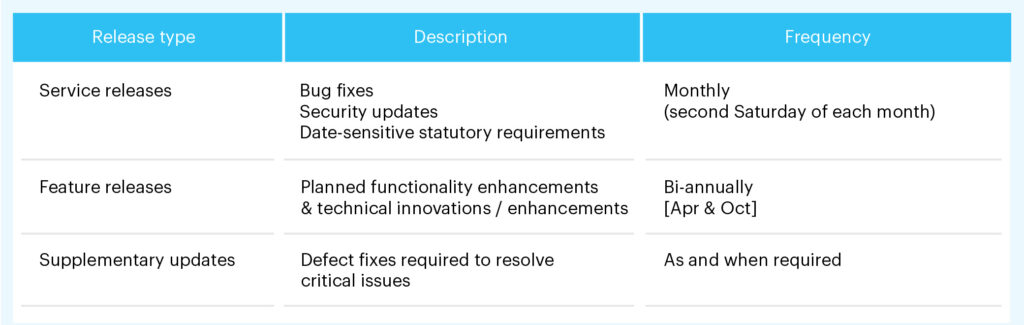
Feature types – Infor categorizes the features into six types based on the criteria below:
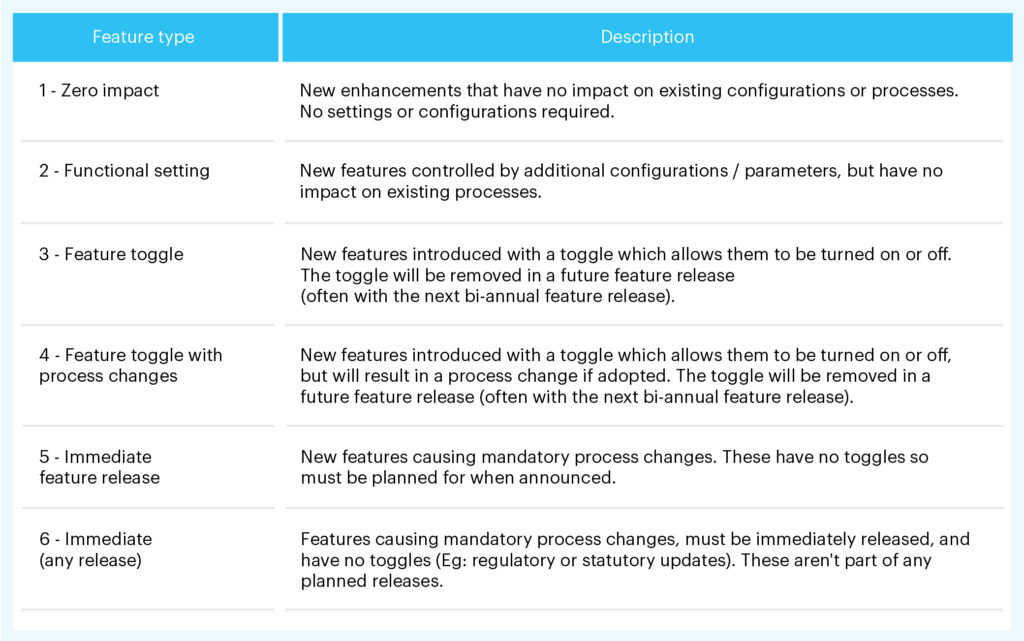
| Feature Type | Description |
|---|---|
| 1 - Zero impact | New enhancements that have no impact on existing configurations or processes. No settings or configurations required. |
| 2 - Functional setting | New features controlled by additional configurations/parameters, but have no impact on existing processes. |
| 3 - Feature toggle | New features introduced with a toggle that allows them to be turned on or off. The toggle will be removed in a future feature release (often with the next bi-annual feature release). |
| 4 - Feature toggle with process changes | New features introduced with a toggle that allows them to be turned on or off, but will result in a process change if adopted. The toggle will be removed in a future feature release (often with the next bi-annual feature release). |
| 5 - Immediate feature release | New features causing mandatory process changes. These have no toggles, so must be planned for when announced. |
| 6 - Immediate (any release) | Features causing mandatory process changes must be immediately released and have no toggles (e.g., regulatory or statutory updates). These aren't part of any planned releases. |
How can I be best prepared for these changes?
Release management from a business perspective involves identifying which specific updates could impact your implemented solution or could be used to enhance it based on Infor’s published categorization and timelines. You can then plan your actions for each update accordingly.
These activities could be as simple as just turning off a new setting or as complex as having to rework an existing integration based on a change in technology, API or API parameters.
Regardless of the complexity there are a few factors that businesses must ensure are maintained at all times in order to ensure a smooth process.
- Comprehensive and clear documentation of the solutions and processes in place (both functional and technical).
- Assigned responsibility for each functional and technical area with a proper knowledge transfer process on change of personnel.
- A good change management process to ensure that all changes to solutions are updated with the required level of detail.
- Most importantly, a clear strategy for testing processes and solutions as and when required – either when a process is directly or indirectly impacted by updates or releases to the platform.
Why is release management important?
At Fortude, we’ve integrated release management into our comprehensive managed services, allowing businesses to focus on strategic growth while we handle the technical complexities.
Our services go beyond basic support, offering everything from application management to resource augmentation. With a team of Infor-certified experts, we work closely with businesses to streamline release cycles, leveraging automation to enhance efficiency and deliver better outcomes.
Why automation matters for Infor M3 testing
Testing your system manually as and when updates and releases come through can be a tedious process. Automated testing can alleviate these challenges, but not all tools are equally suited for the complexities of the M3 environment.
Here’s what automated testing can support with:
Time savings
Manual regression testing can take weeks, delaying upgrades. Automation accelerates validation up to 90%, allowing teams to focus on strategic priorities.
Accuracy & consistency
As Infor M3 configurations grow in complexity, manual testing becomes inefficient, struggling to keep up with customizations, integrations, and frequent updates. Test automation scales effortlessly, ensuring comprehensive coverage, faster validation, and reduces risk of failures across critical business processes.
Scalability
As Infor M3 configurations grow in complexity, manual testing becomes inefficient, struggling to keep up with customizations, integrations, and frequent updates. Test automation scales effortlessly, ensuring comprehensive coverage, faster validation, and reduced risk of failures across critical business processes.
Fortest: Choosing the right approach for your ERP
While many testing tools exist, the most effective solutions are those tailored to Infor M3’s unique architecture.
Fortest’s features include:
- Pre-built test libraries for common M3 processes (e.g., order-to-cash, inventory).
- Connects smoothly with your ERP workflows and integrated systems.
- Minimal maintenance, reducing long-term overhead.
What to expect with the April 2025 Release
Infor’s April 2025 release brings a range of enhancements designed to improve usability, efficiency, and system monitoring. Below are a few key updates that have been introduced—this is not an exhaustive list, but a snapshot of what’s new.
Key enhancements to the Infor OS Portal
The latest update introduces several improvements to enhance usability, navigation, and system monitoring:
- ¼ widgets & KPI ribbon bar – Enables better dashboard customization with smaller widgets.
- Health service – Introduces rule-based system monitoring and proactive alerts.
- Elevation of OS tab bar – Moves OS apps to separate browser tabs for a cleaner UI and improved multitasking.
- UI & smart panel enhancements – Optimizes navigation and mobile compatibility.
- Workspace filters – Adds a floating action button for easier filter management.
- Widget SDK – Provides easier access to the SDK for custom widget development.
- Insight groups export/import – Allows easy sharing and reuse of Insights across workspaces.
- Announcement scheduling – Restores duration settings for automated announcement visibility.
New workspaces for improved M3 usability
The latest release introduces New M3 Workspaces designed to simplify access to key information without navigating deep into M3 functions.
- Warehouse Receiver Workspace – Provides a clear view of upcoming receipts, pending inspections, and purchase order details, enabling users to drill into relevant M3 functions seamlessly.
- On your radar – Includes quick access to essential functions like moving stock, receiving purchase orders, checking supplier details, and switching work locations.
These enhancements improve efficiency by streamlining access to critical data and actions within a more user-friendly interface.
As Infor continues to enhance its ecosystem, businesses using M3 must keep pace with regular updates and releases. While anticipating these changes helps businesses adapt quickly, preparation alone isn’t enough. Automated regression testing reduces the time and effort required to test systems during releases, ensuring stability throughout. If you need support navigating Infor’s upcoming changes in April or require guidance on release management, our Infor-certified experts are ready to help.
Hear from Fortude’s Infor-certified experts on how to navigate the changes in Infor’s April 2025 releases.
FAQs
Infor delivers three types of updates: Service releases (monthly bug fixes and security updates), Feature releases (bi-annual enhancements and innovations), and Supplementary updates (critical fixes as needed). These updates ensure continuous platform improvements while maintaining system stability and compliance.
Businesses should maintain clear documentation, assigned responsibilities, change management processes, and a solid testing strategy. Understanding update categories helps teams anticipate and plan for changes, whether adjusting configurations, updating integrations, or adopting new features.
Automated regression testing reduces testing time by up to 90%, ensuring stability after updates. Fortest, designed for Infor M3, offers pre-built test libraries, seamless ERP integration, and minimal maintenance, making testing more efficient while reducing business disruptions.
The update introduces enhancements to the Infor OS Portal, including improved dashboard customization, system monitoring, UI navigation, and workspace functionality. New M3 Workspaces simplify access to critical information, improving efficiency and usability.
Related Blogs
Subscribe to our blog to know all the things we do


