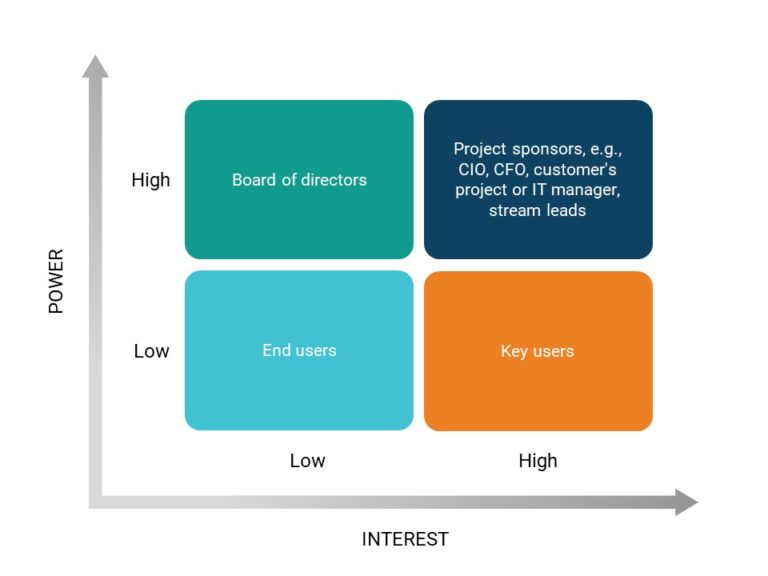Organizations often demand the on-site presence of techno-functional expertise for critical IT transformation projects. For certain projects, on-site support is not optional. For many, having expertise on-site ensures the implementation progresses as planned—and more importantly, experts foresee risks and mitigate them before they impede the project. The higher the complexity and the scale of the project, the higher the risk associated with the change.
An enterprise resource planning (ERP) implementation is a good example of a complex IT transformation project. Core business function depends on the ERP, which acts as the organization’s backbone connecting functions, departments, and users. For this reason, ERP go-lives can be nerve-wracking as a bump in the go-live can affect the day-to-day functioning of the business.
In an ERP go-live, experts oversee both system and process aspects. ERP consultants manage the system aspect to mitigate risks, identify potential issues to ensure that the organization goes live with the new ERP smoothly, with minimum downtimes. For processes, ERP consultants recommend optimizations and workarounds based on the criticality and urgency of the issues. Even though it’s not on the job description, an ERP consultant should always be ready to face challenges and provide solutions to overcome them.
Providing ERP support on-site by no means is an easy task; it’s filled with challenges and surprises. This blog post prescribes eight strategies on-site support consultants can leverage to overcome challenges and deliver great support to customers.
1. Identify your stakeholders
Having a complete view of stakeholders allows you to engage with the right people, the right way. Based on the project and the assignment, you may join the project from the inception or midway. No matter at which juncture you join, it is vital to know who your stakeholders are.
Stakeholders in a typical organization can be categorized as follows:
Even though the above categorization doesn’t apply to every customer, it provides a basic guideline for identifying users. Usually, on-site consultants support and interact only with the end users and key users.
The End users rank the lowest in terms of Power and Interest. But, by no means, it implies that the support consultant should be apathetic to their concerns, objectives, opinions, priorities, and queries. End users have hands-on knowledge about the functionality at the grassroots level; ignoring them can lead to bigger problems.
While key users have a higher interest, they can quickly escalate issues to high power users as they are the link between end users and the management.
Some user requirements can fall outside the scope of the project. For example, consider the following needs:
- Blending machine operator John (end user) issues two raw materials in the bill of materials (BOM) and finishes the shift. The shift worker that replaces John wants to issue the remaining raw materials.
- Shift supervisor Anita (key user) wants to generate the Yield Summary report to submit it to finance by the end of the day.
Resolving these pain points can increase the overall user experience and motivate users to onboard the ERP.
2. Support human users, not robots
What traits do you associate with humans? For me, humans are resistant to change, prone to errors, repeat errors, learn from errors, forget things, need special attention, and are emotional. When you provide on-site support, you must understand these traits, behaviors, and emotions. When identifying and handling these emotions, emotional intelligence skills such as social awareness and relationship management play a key role.
Social Awareness
Social awareness is the ability to empathize with users and understand their backgrounds and motives.
Consider the following scenarios:
- The user shows low interest in the ERP implementation because they will be retiring soon.
- The user finds it difficult to memorize a procedure due to age-related memory decline.
- The user finds it challenging to follow steps due to poor IT Literacy.
- Being in the company for a long time, the user is resistant to change as they’ve grown accustomed to legacy processes.
Understanding these scenarios will help you adjust your delivery approach.
Relationship Management
Even though one might think that investing time on a single user is a waste, in on-site support, such effort is beneficial. End users are the largest group of stakeholders, and they perform the majority of transactions in the ERP. If they are not happy with the ERP experience or find it difficult to perform transactions, the ERP implementation is bound to fail.
The relationship between on-site consultants and end users is built upon trust.
Here are some best practices for building trust with end users:
- Understand the business implications of the issues raised by end users.
- Record the issues using an issue tracker such as JIRA.
- Prioritize the issues based on the impact and urgency of the issue.
- Be ready to clarify the reasoning behind the proposed solution.
- Listen to the worries of the end users attentively and have a genuine concern.
- If you find it difficult to understand them due to language barriers such as accent, ask them to clarify. If that does not work, ask a different end user to clarify.
- Be ready to take a step back and employ different methods, such as using hands-on demos to clarify what you want to communicate.
- Make workarounds as simple as possible. Indicate when and where the workaround should be applied. If a permanent solution should be provided, provide a timeline. Once the permanent solution is ready, communicate the solution.
- Follow up with the users to check what is working and what is not.
- If the user shows signs of emotional distress, let them cool off and approach the user at a different time or approach the user through a peer.
3. Think like a user
As an ERP consultant, you live and breathe ERP technology. Sometimes, your in-depth knowledge can hinder your communication with the end user. Other times, the consultant can lose focus and be too technical. This is known as “the curse of knowledge,” where the expert assumes that others know what they know.
One way to fill the knowledge gap is to understand different user roles. When you are on-site, you will encounter different user roles performing different operations such as packing, operating forklifts, supervision, planning, and accounting. Not everyone may understand the solution at the same level. To determine their IT literacy and technical knowledge, ask questions, and adapt your communication accordingly.
The end users may not be familiar with your terminology, so it is important to explain the new solution in the jargon the end user is familiar with.
4. Know the business
It always adds value when you have an understanding of the industry and the business before taking up a new support assignment. This will give you a head start and will help you build a positive relationship with the customer. Knowledge of the business will also help you break the ice with the users, leading to meaningful conversations.
When you are on-site at the plant, arrange a site walkthrough. This will increase your visibility of user groups, the roles they play, the tasks they perform, and where they perform those tasks. You can further your understanding by gaining an understanding of production lines, stock zones, locations, and machinery.
5.Confidence is your first name
If you receive positive feedback from the end users, you’ve achieved a key result of a great on-site support engagement: customer satisfaction.
To deliver higher customer satisfaction, make sure you know the solution in and out. This gives you the confidence to speak clearly and to defend the solution well. Your body language, manner of speaking, tone, and attitude—all matter and must exude confidence.
The reality is that the volatile business conditions can always throw curveballs at the support consultant. In such instances, remain calm, reassure the user, and call for support. Until you get back with a solution, keep the user updated with the progress.
6. Follow legal, health, and safety regulations
Always follow the health and safety regulations of the client company you engage with. These regulations can range from adhering to signs, color codes, and access controls to wearing suitable personal protective equipment (PPE). In most sites, it is mandatory to follow an induction course, which is followed by a test. Take it seriously.
Following the regulations protects you from potential harm, indicates the respect you have for your client, and paints a positive picture of your company. Be responsible for the customer’s assets.
If you work off-hours on-site, make sure you obtain prior authorization to avoid triggering alarms.
7. Be prepared for the unexpected
Things can go wrong, always, often in an unexpected place or a time. For example, in an ERP implementation project I was a part of, one area of the factory lost wireless LAN connectivity, rendering all wireless devices in that area non-functional.
When things go wrong, keep calm, and approach the problem step by step. There is a workaround for most problems; so, keep an open mind, and you will find a solution in a place you don’t expect.
Most businesses will have systematized risk mitigation solutions in place to foresee risks, assess the impact, and minimize the effect of issues, but circumstances can necessitate reverting to pen and paper.
The ultimate goal is to avoid production downtime.
8. Simplicity is key
Complex solutions are cumbersome and lead to poor user experience. Make the solution as simple as possible, as long as the solution meets the objectives. Support consultants interact with a broad spectrum of users with varying levels of skills, from different backgrounds. Simplicity will ensure that everyone understands how the solution works. From an implementation partner’s perspective, simplicity increases visibility and reduces room for error, resulting in a smooth ERP implementation.
Conclusion
Consider these strategies as guidelines and adapt them to the business, people, and the situation. The ongoing pandemic has changed the way we look at ERP delivery and support, as it has forced us to deliver ERP solutions 100% virtually, without any on-site presence. Adapted appropriately, the eight strategies explained above works well in a virtual environment as well.
Wearing the on-site support consultant hat demands responsibility and perseverance. Despite the challenges and the tensions, if you enjoy creating impactful solutions, working with people, and delivering customer satisfaction, on-site support can be immensely rewarding.
Written by:
Ganganath Kaluarachchi
ERP Consultant, Fortude
Related Blogs
Subscribe to our blog to know all the things we do