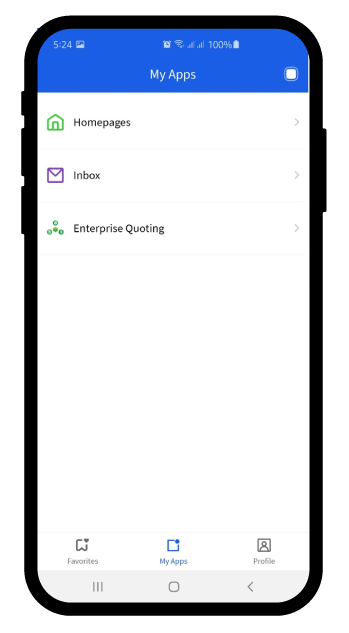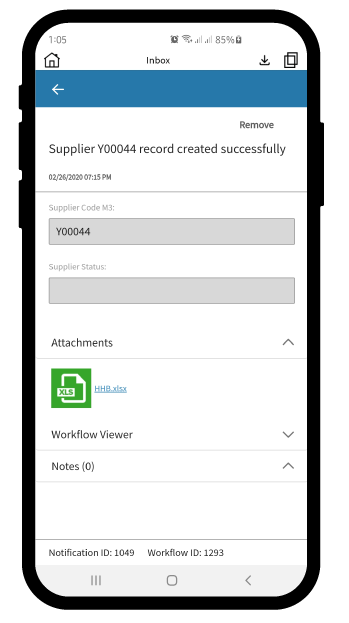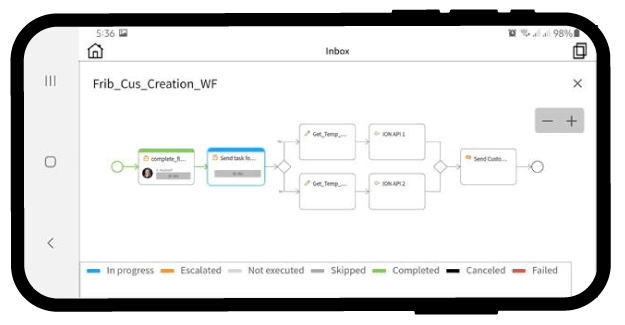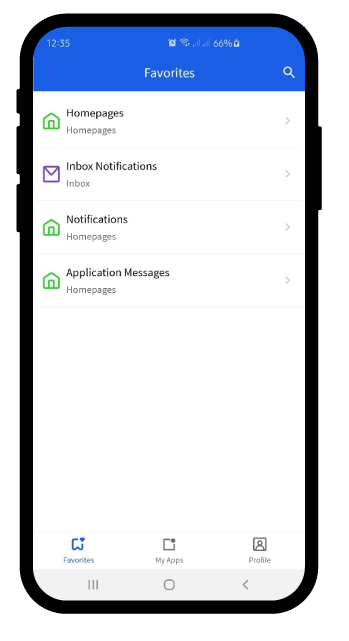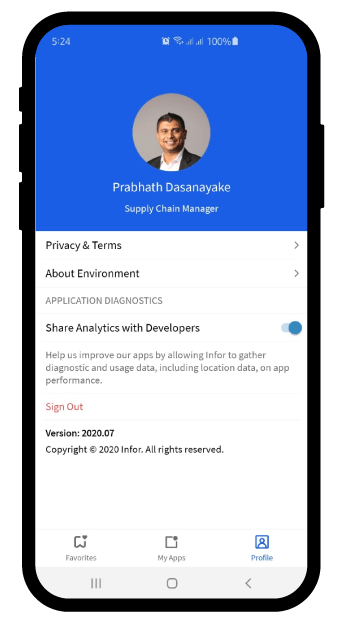Mobility is fast becoming the future of ERP. There is a growing need for mobile apps that extends the ERP functionality to its business users, allowing them to make informed business decisions on the go.
A key part of Infor’s mobility strategy, Infor Go, is a mobile application that allows for a synchronized enterprise experience. The app allows users to access Infor applications via mobile devices, enabling immediate action and analysis with increased data accessibility. The Infor Go mobile application is available for iOS and Android devices. It provides a centralized access point for Infor applications as well as role-based access to proprietary applications created using Infor Mongoose.
The app has a user-friendly UI that offers mobile functionality for many Infor modules, including:
- Ming.le – Check alerts and approvals. Monitor tasks that need to be completed. Access Homepage widgets.
- Coleman Digital Assistant – Enable conversational relationships using AI to optimize day-to-day work.
- Mongoose apps – Access business-specific applications created using Mongoose and deliver alerts for tasks and approvals to your mobile device. You can approve transactions, monitor KPIs or streamline other business process flows and capture useful data.
- Profile management – Check and edit your profile.
Once you sign in to the Infor Go application, you will see the My Apps tab. It will list all the applications you have access to.
Using the Workflow Viewer
The following image depicts a workflow for a customer creation process. Starting from creating the finance details to sending the customer creation notification email, the workflow indicates the status of each task within the process. The workflow widget assigns colors to each task so that users can quickly identify the status of the tasks as In progress, Escalated, Not executed, Skipped, Completed, Cancelled, or Failed.
Prabhath Dasanayake
Head of Consulting - UK and Ireland, Fortude
Part 1: Four reasons why Infor ION can make your enterprise application experience better
Part 2: Seamless business document management with Infor Document Management (IDM)
Part 3: Bringing information closer to business users with Infor Ming.le
Related Blogs
Subscribe to our blog to know all the things we do