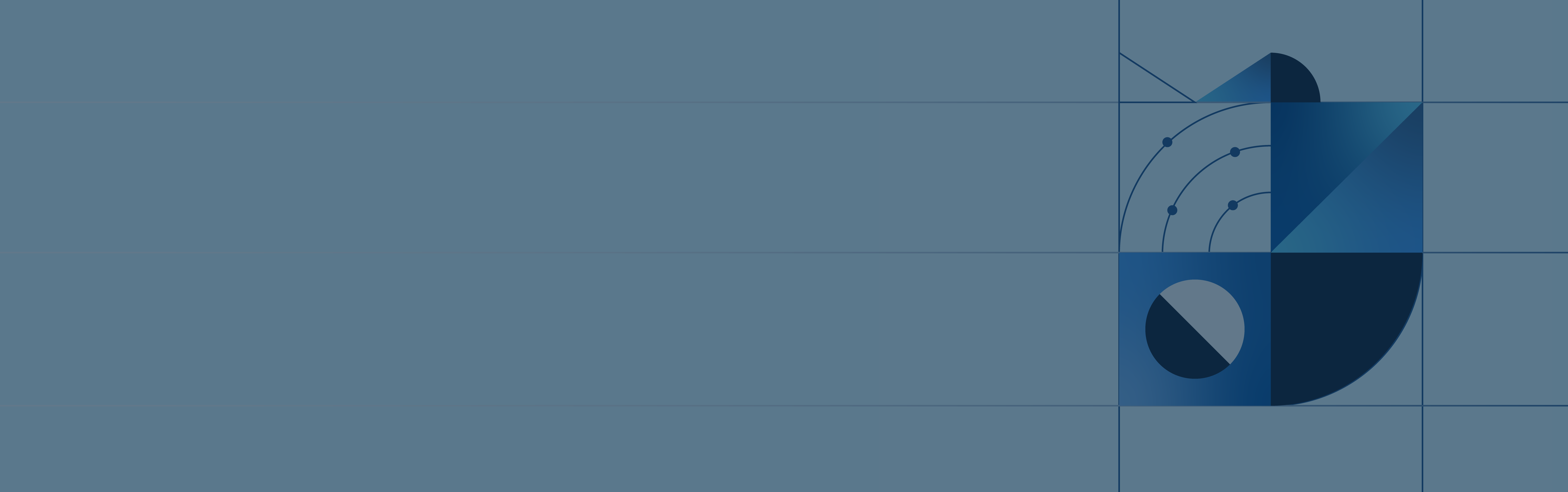ERP systems power core operations, from order-to-cash to supply chain, finance, manufacturing, and HR. A performance regression in an ERP release can cause a domino effect on the entire business. That’s why embedding performance testing into CI/CD pipelines is a strategic imperative.
In this blog, we explore how ERP-driven organizations can adopt a shift-left performance testing strategy and harness automation to catch performance bottlenecks early. We’ll also highlight ERP-specific constraints and recommend tools and frameworks that align with complex, data-intensive systems.
Why performance testing must be a part of CI/CD in ERP
Traditionally, performance testing has been an end-of-cycle activity, run just before a release, often in isolation. But that introduces risks such as late discovery of bottlenecks, rework, release delays, and unhappy users. Modern DevOps and CI/CD approaches demand we move quality leftwards in the lifecycle.
For ERP systems, performance is not only about the speed, it extends to heavy backend transactions, integration with external systems, batch jobs, and database contention under peak load. Without early performance validation, you might pass a release to production only to uncover database locks or throughput issues that derail Service Level Agreements (SLAs).
Embedding performance testing in CI/CD helps:
- Catch regressions early
- Reduce the cost of fixes, since earlier issues are cheaper to resolve
- Maintain confidence in frequent releases
- Ensure consistent user experience across modules and integrations
Shift-left performance testing: What and why
Shift-left testing refers to moving validation upstream, earlier in development, so issues are discovered sooner. In performance testing, this means running performance checks not just before release, but continuously throughout feature development.
Some key principles include:
1. Test early, test often — Developers or test engineers should add performance assertions or micro-benchmarks in unit or integration tests.
2. Use tolerances & thresholds — Each pipeline stage can enforce pass/fail based on response times, error rates, and resource usage.
3. Progressively scale tests — During commit or PR stages, run light-weight performance checks. Before deployment, run more substantial load or stress tests.
4. Monitor continuously — Combine performance testing with observability to compare real vs test behavior.
5. Feedback loops — Results must reach developers quickly, ideally failing the build or blocking merges when regressions are detected.
In ERP projects, shift-left is especially powerful because of the complex interdependencies between modules and integrations. The earlier you detect a performance slip in a core module, the easier it is to trace and fix upstream.
Crafting an ERP-focused performance testing strategy in CI/CD
When building your pipeline, you need a thoughtful blend:
| Pipeline stage | Performance testing focus | Scale / Scope | Purpose |
|---|---|---|---|
| Commit / PR | Micro-benchmarks, API latency checks, small data load tests | Very light | Catch regressions early |
| Build pipeline | Smoke performance tests over a few core use-cases | Medium | Validate end-to-end performance baseline |
| Pre-deployment / Staging | Full load, stress, soak, spike tests | Large (simulate realistic peak) | Ensure production readiness |
| Post-deployment / Canary / Production | Monitoring, synthetic tests, baseline comparisons | Real traffic/ patterns | Validate real-world performance |
Key considerations for ERP systems:
- Data size & state: ERP modules often run heavy queries or reports. Simulated datasets need to be realistic.
- Integration points: External APIs, payment gateways, third-party services must be included in test scenarios.
- Database locking and concurrency: Simulating many concurrent users hitting transactional modules is critical.
- Background/batch workloads: Nightly jobs, data sync, reconciliation processes should also be tested under load.
- Resource constraints: CPU, memory, I/O usage must be traced.
- Test data management & cleanup: Ensure test runs don’t leave artifacts that skew subsequent tests.
Some essential best practices:
- Use performance thresholds (e.g. “95th percentile response time < 500ms”) to gate builds.
- Isolate environment (dedicated staging or sandbox).
- Capture system metrics (CPU, memory, DB stats) alongside response-time metrics.
- Automate reporting and alerts when regressions occur.
- Version test scripts in the same repository as application code.
- Use parametric / script-based tests so that data or configuration changes are easier to manage.
Let’s now look at tooling options suited for CI/CD in ERP environments.
Building a performance first culture in ERP delivery
Embedding performance testing into CI/CD pipelines isn’t just about scripts and infrastructure, it requires a mindset shift across teams. ERP environments, given their complexity and impact, benefit the most when performance becomes a shared responsibility, not a solo task.
Here’s how ERP organizations can build a performance-first culture:
1. Start with clear performance goals
Define key metrics early in the development process. Whether it’s page load times for an order module or database response times for reporting, having SLAs in place ensures everyone knows what success looks like.
2. Collaborate across teams
Performance should be a cross-functional concern. Developers, QA engineers, DevOps teams, and ERP process owners must collaborate to define scenarios, test conditions, and realistic data models.
3. Invest in test data and environments
ERP systems rely on transactional and master data. Use anonymized, production-like data sets in test environments to ensure accuracy. Stable staging environments are also crucial to gather meaningful test results.
4. Automate and iterate
Automate performance checks and integrate them into your CI/CD workflows. Regularly refine tests based on business usage patterns, peak load insights, and past incidents.
5. Educate and upskill teams
Train your teams on performance testing best practices, including ERP-specific nuances like batch job performance, data locking, and cross-module impacts. A culture of curiosity and continuous improvement goes a long way.
Balancing lightweight checks vs full-scale load tests
One common challenge in performance-in-CI is pipeline time. No one wants to wait 30 minutes for a build to complete. Here’s how to strike the right balance:
- Lightweight performance assertions in commit/PR phase: small synthetic tests, smoke latency checks.
- Staged escalation: Only on merge or deployment paths do heavier tests run.
- Nightly / offpeak regression pipelines: Run full battery of load, stress, soak tests overnight.
- Selective sampling: Not every commit needs full load tests, perhaps run full tests on key feature branches or release windows.
- Parallel execution and infrastructure scaling: Use cloud-based test runners to scale up without drag.
Business value & ROI: Why ERP teams must invest
Integrating performance testing into CI/CD delivers multiple business advantages:
- Reduced risk of performance regressions in production
- Faster time-to-fix, reducing the cost and complexity of late-stage bug fixes.
- Higher release confidence, enabling more frequent updates while protecting SLAs.
- Improved user satisfaction, especially for performance-sensitive modules like reporting or data imports.
- Better collaboration & culture, making performance a shared responsibility across dev, QA, and ops.
- Efficiency gains — smoother releases, fewer rollbacks.
ERP landscapes are often mission-critical. A performance issue in finance or order processing during peak hours could translate to significant business impact. A CI/CD performance strategy helps ensure you meet performance SLAs consistently.
Example workflow: ERP purchase order processing
Let’s illustrate a simplified example of integrating performance tests into CI/CD for an ERP purchase order flow:
- Developer commits code for a new PO automation feature.
- A PR pipeline executes a small simulated load: 20 users submitting POs concurrently in a limited test environment, validating average response times < 300ms.
- On merge to main, the build pipeline triggers a medium-scale test: 100 concurrent users creating, updating, approving POs. Any slow queries or DB locks above thresholds fail the build.
- Before deploying to staging, a load test is run: 1,000 users generating POs over 30 minutes, including edge cases and error paths.
- APM dashboards display CPU, memory, query times, locks; results are analyzed to flag regressions.
- If thresholds pass, deployment proceeds. After deployment to staging or canary, synthetic tests verify baseline after deployment.
- Overnight, a full battery including stress, spike, soak tests are run.
Through this flow, regressions are caught early, and full-scale tests only run where they add maximum value.
Empower your CI/CD pipeline with performance excellence
Embedding performance testing into your CI/CD pipeline is not just a technical exercise, it’s a business enabler. For ERP systems that must deliver predictable, scalable performance at every release, shift-left strategies and automation are your allies.
If your team is ready to adopt a CI/CD performance approach or needs help integrating these practices into your ERP landscape, Fortude’s experts in automation, performance engineering, and digital transformation are here to partner with you. Get in touch today to plan your journey toward reliable, high-performance ERP releases.
FAQs
Shift-left performance testing refers to moving performance checks earlier in the software development lifecycle, during unit testing, integration testing, and at the API or service level. The goal is to detect and fix performance bottlenecks as early as possible, when changes are easier and cheaper to make. On the other hand, shift-right performance testing involves testing after the application has been deployed or is running in a production-like environment.
The frequency of full load testing depends on your release cadence, infrastructure, and business risk tolerance. In many teams, full-scale load tests are run nightly, weekly, or during major release cycles to ensure the system can handle expected peak traffic. However, running full load tests frequently can be resource-intensive and time-consuming. That’s why it’s common to pair them with lighter-weight performance checksthat run on every commit, pull request (PR), or CI build.
When incorporating performance gates into your CI/CD pipeline, the most important metrics to track are those that directly impact user experience and system reliability. These typically include response time (average/percentile), throughput (requests per second), error rate (failed transactions/timeouts), resource usage (CPU/memory/network utilization), and database performance (lock/wait time, connection pool usage). To be effective, each metric should have realistic thresholds per module.
Integrating performance testing into CI/CD pipelines introduces several practical and cultural challenges. One major hurdle is test environment variability whichleads to false positives and mistrust in test outcomes. Another common issue is long test durations, slowing down pipelines unless they are optimized or run in parallel. Teams may also face data management challenges, like generating realistic test data and resetting system state between runs. To overcome these obstacles, start small, introduce lightweight tests first, gradually expand coverage, and tune thresholds. Invest in solid observability tooling, and foster a performance-aware culture through education and collaboration.
No, performance testing cannot and should not replace functional testing. They serve different purposes in the software quality spectrum. Functional testing ensures that the application behaves correctly according to business logic and user requirements, verifying things like input validation, correct output, and UI flows. Performance testing, by contrast, focuses onnon-functional attributes such as speed, scalability, resource usage, and system stability under load.
- Why performance testing must be a part of CI/CD in ERP
- Shift-left performance testing: What and why
- Crafting an ERP-focused performance testing strategy in CI/CD
- Building a performance first culture in ERP delivery
- Balancing lightweight checks vs full-scale load tests
- Business value & ROI: Why ERP teams must invest
- Example workflow: ERP purchase order processing
- Empower your CI/CD pipeline with performance excellence
- FAQs
Subscribe to our blog to know all the things we do