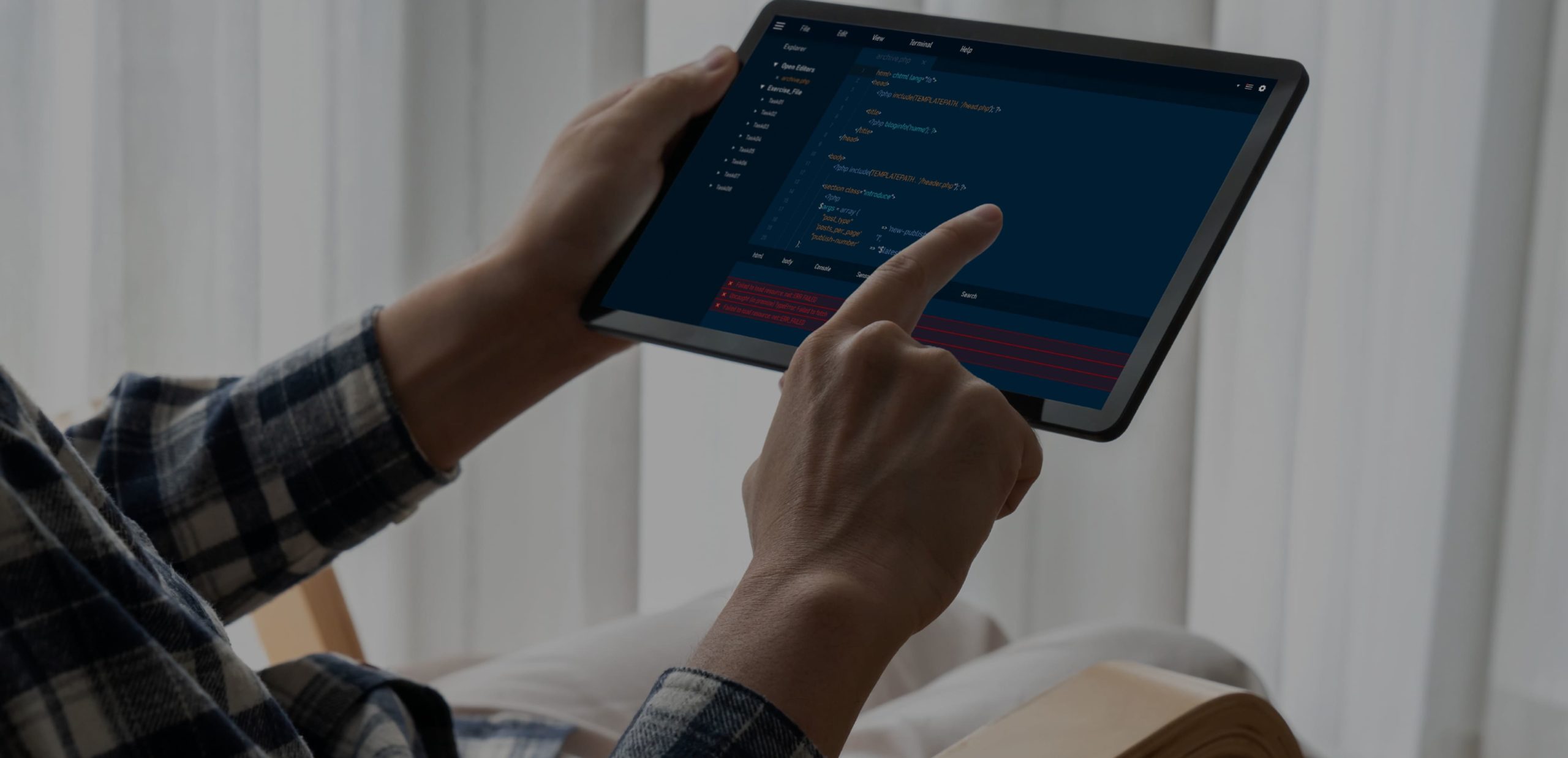The rising adoption of mobile applications means that users are increasingly sensitive to user experience and performance and that these applications need to be adequately tested before being released. Mobile applications must be evaluated against a range for functionality, usability, security, accessibility, performance, and other factors.
Mobile Test Automation has gained significant popularity for this reason. Mobile automation testing is the process of running an automated script to test native, mobile web, and hybrid applications, with minimal human involvement. This type of testing helps ensure that the application works as expected and meets all requirements on different devices with various platform versions, screen resolutions and more.
Why is mobile app automation testing essential for your business?
Mobile Test Automation offers a range of benefits, including the ability to:
- Accelerate and streamline testing.
- Automation scripts can be executed in different OS, Devices, Versions which will increase the test coverage.
- Increase the accuracy of your tests.
- Deliver high-quality applications.
- Capture real-time feedback.
- Support continuous integration/continuous development implementations;
- Perform tedious tests that can be demanding for manual testers.
- Conduct regression testing easily and faster.
Key Challenges of Mobile Test Automation
While mobile test automation brings with it a multitude of benefits, it is not without its own set of challenges. This blog explores some of the most common challenges of mobile test automation.
1. Selecting a Mobile Automation tool
Selecting the right Mobile Test Automation tool for your business can be one of the most important decisions you make, as this one-time decision will impact the success of your project. We have to consider a few factors when choosing the best solution because many different mobile automation tools are available on the market.
- Business Requirement: Does the framework meet your usability, speed, parallel testing, and hosting requirements?
- Reusability: Will the new framework accommodate your future testing and business needs as they change?
- Security: There are several security-related challenges you may encounter when selecting a tool, including:
- Adding/searching for sensitive information hard-coded (or if those are easily visible) in the tool might become a threat to security
– Verifying stored credentials
– Checking SSL certificates and signatures
– App permissions required for the tool
(Eg: Requesting permission for the unintended transmission of data, such as the user’s phonebook, when it is not required) - Cost: Depending on the business requirements, evaluate cost differences among other available tools.
- Capability: There are several special capabilities to take into account, such as:
– Integrations with App Testing Frameworks and Tools
– Reporting, Error Capturing and Debugging
– Support for Different Testing Techniques
– Application support services – Does the vendor provide good online support and resources? Does it have an active community to help troubleshoot your issues?
2. Different mobile application types
A mobile app can be Native, Hybrid, or Web. The methods of automating these application types are different from one another. The use of reusable functions may not be efficient here.
3. Different screen sizes and application versions
With the increase of mobile users, the number of devices with device types and models has multiplied. To provide a wider pool of options, newer versions of smartphones come with a varied number of screen sizes and resolutions. This gives rise to one more challenge for the app development and testing team.
4. End-to-end flows
According to the business requirements, you may have to automate end-to-end flows, including integrated business flows. This includes the integration of Native, Hybrid and Mobile web applications. However, with increased test execution time, chances of failure also increase. In such instances, you can break the end-to-end flows (wherever possible) to empower the automation test script.
5. Compatibility issues
- Issues related to content and layout
- Issues related to size
- Issues related to functions and features
– Touch screen: A single tap on the screen might fail the entire automation test execution.
– Screen lock: Sometimes, it takes a few minutes to start the test execution, screen timeout might block the execution if the automatic screen lock feature is enabled on the device.
– Calls: The calling feature should be disabled while running the test executions since the internet connection drops when the device receives a call. Calls can hold/block the test execution.
6. Various device compatibility requirements
Using cloud-based mobile devices, such as AWS device farm, facilitates various compatibility requirements.
7. Performance issues
- Application crashing issue
- Keeping track of how often your app crashes is essential to improve its performance and ensure a smooth user experience
- To fully understand why the application crashed, you need to know what the user was doing when the app crashed
- Increasing the device RAM would be a solution for faster automation script executions
- The best way to identify the crashing points is to frequently run the automation test suites on your app during development and expand the scope of your automation scenarios.
8. Real devices vs Emulators
Considering the cost and availability, using Emulators for Automation activities is ideal. But Emulators do have some disadvantages.
- Most often, Emulators cannot replicate exact hardware configurations of real devices.
- Performance is unreliable. Even though automation scripts run perfectly on emulators, you cannot be 100% sure that your result can be accurate on a real device.
Mobile test automation can be fast, cost effective and lead to deliver high quality applications. But ensuring that you have the best automation test strategy can be the difference between success and failure.
Subscribe to our blog to know all the things we do